 Hello, here's a new drawing for Illustration Friday's theme, Instinct. It sometimes takes me a few days to think of an idea I'm happy with before I start drawing but this week's theme made me think of this design pretty much instantly. I think it's something to do with all the media attention surrounding the Darwin anniversary recently.
Hello, here's a new drawing for Illustration Friday's theme, Instinct. It sometimes takes me a few days to think of an idea I'm happy with before I start drawing but this week's theme made me think of this design pretty much instantly. I think it's something to do with all the media attention surrounding the Darwin anniversary recently.This is the original sketch -
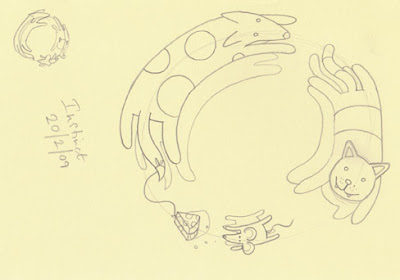 I drew a quick thumbnail sketch in the corner to work out the composition before drawing a larger version. I don't really worry about rubbing lines out as these can always be erased on the computer later. The sketch is then scanned in at 300 dpi and imported into Photoshop.
I drew a quick thumbnail sketch in the corner to work out the composition before drawing a larger version. I don't really worry about rubbing lines out as these can always be erased on the computer later. The sketch is then scanned in at 300 dpi and imported into Photoshop.I crop it to size and then adjust the threshold (image>adjustments>threshold) to strengthen the pencil lines. This is the part where I erase/tweak any lines I'm not happy with.
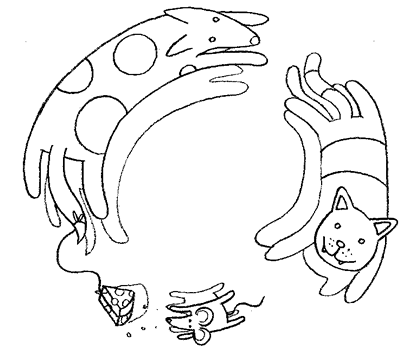 The layer containing the drawing is then turned to 'Multiply' in the layer options so it becomes transparent. I then add several layers of colour underneath. One thing I've learnt since doing more drawing for Illustration Friday is that when is comes to colour, a limited palette is often better and helps retain a consistency to the image.
The layer containing the drawing is then turned to 'Multiply' in the layer options so it becomes transparent. I then add several layers of colour underneath. One thing I've learnt since doing more drawing for Illustration Friday is that when is comes to colour, a limited palette is often better and helps retain a consistency to the image.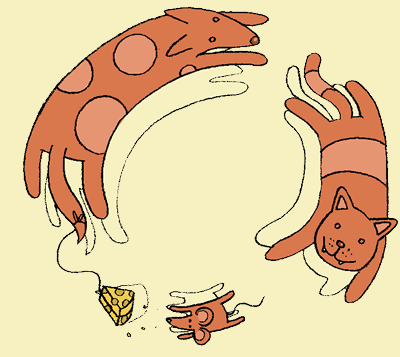 I keep the different colours in seperate layers so the hue/contrast/transparency options can be changed easily if needed. The shadows are then filled in and the pencil lines I've used as a guide are erased. I've also added an inner-shadow to help lift the animals off the page.
I keep the different colours in seperate layers so the hue/contrast/transparency options can be changed easily if needed. The shadows are then filled in and the pencil lines I've used as a guide are erased. I've also added an inner-shadow to help lift the animals off the page.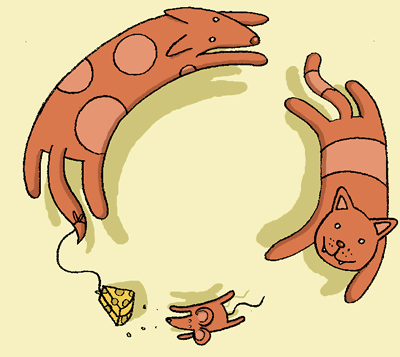 Finally, a texture of rough paper is added to a layer above the shadows but below the animals and set to 'Multiply'. Overall, this took me around an hour.
Finally, a texture of rough paper is added to a layer above the shadows but below the animals and set to 'Multiply'. Overall, this took me around an hour.


9 comments:
Nice - and it's always good to see how it was done.
I like especially the design!
What a lovely little piece!
Very funny!
Very nice and great concept!
I love the face of the cat, very funny
:-)
Very cool. Nice idea, and I dig the overhead view.
Looks great! With regard to the limited color palette, I completely agree. It really helps "control" the image. It's really nice to see the breakdown of your process. I love seeing the methods other artists use when they're working.
brilliant illo Tom… and great tutorial to boot… thanks!
Brilliant digital illustration, wish I knew how to use photoshop ;-((
Post a Comment